top of page

Search


Notify.com Subscriptions
Every Notify.com implementation is bundled with a feature referred to as Opt-In Subscriptions. Opt-In Subscriptions can be enabled or...


Notify.com Web Messaging Templates
Notify.com Administrators can define Message Templates. Message Templates are used to reduce the time to input standard messages, that...


Notify.com Web Messaging Source
All Notify.com messages are associated with From values. From values allow users to quickly determine the source of their Notify.com...


Notify.com Web Messaging Overview
Web Messaging is the Messaging User Interface for Notify.com . A critical component for any Help Desk, or for fast initiation of...


Notify.com Dashboard Detail View: Alarms Suppressed
When utilizing Notify.com Alarm Suppression , duplicate alarm data sent to Notify.com Alarm Management–within the specified time...


Notify.com Dashboard Detail View: Alarms Fired
All Notify.com Alarms that have been activated (i.e. fired).


Notify.com Dashboard Detail View: Alarm Raw Data
All data sent to Notify.com Alarm Management, from all sources. This data represents all incoming data–regardless of whether a...

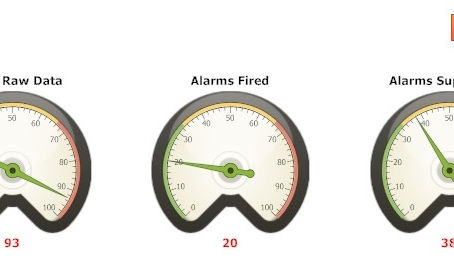
Notify.com Alarm Dashboard
Alarm Raw Data Alarms Fired Alarms Suppressed


Notify.com Dashboard Overview
The Notify.com System Dashboard, by default, provides up to date, real-time status of Notify.com operation since midnight, to the...


Alarm Suppression Report
Notify.com implements a feature referred to as Alarm Suppression . Alarm Suppression prevents multiple alarms from firing when identical...


Total Alarms Fired by Alarm Name
First, select the desired Notify.com Blueprint. This report provides an overview of all Alarms fired, for the selected source.


Total Alarms Fired by Blueprint
Overview of all Alarms fired by the Notify.com Alarm Management system. Alarms are categorized by the Blueprint associated with the...


Alarm Raw Data by Blueprint
Overview of all Alarm data sent to the Notify.com Alarm Management system. This data represents all alarm data, from all...


System Reporting Formats
All Notify.com System Reports allow you to pick from four (4) chart formats: Bar Chart Pie Chart Donut Chart Funnel Chart


Self Monitoring with Heartbeats
Every Notify.com component is embedded with a unique Heartbeat, that periodically assures the system it is operational. The loss of a...

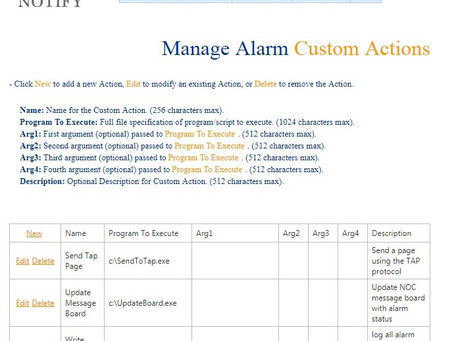
Custom Actions
Notify.com Custom Actions provide the ability to interface routines, specific to your organization, into Notify.com Escalations.


Alarm Suppression
Notify.com Alarm Suppression prevents notifying people multiple times, when the same Alarm is fired in rapid succession. The Alarm...

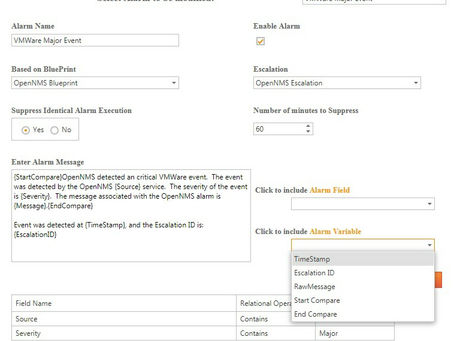
Static Field Tokens
Static Tokens embed useful information into the Alarm Message, such as current time-stamp values, and the unique ID associated with the...


Alarm Field Tokens
Alarm Field Tokens allow you embed the actual values associated with incoming data, into the Alarm message sent to users in the Escalation.


Notify.com Alarms
Notify.com Alarms tie together a Blueprint and Escalation. Selected Alarm fields are compared to actual data received, to determine if a...
bottom of page