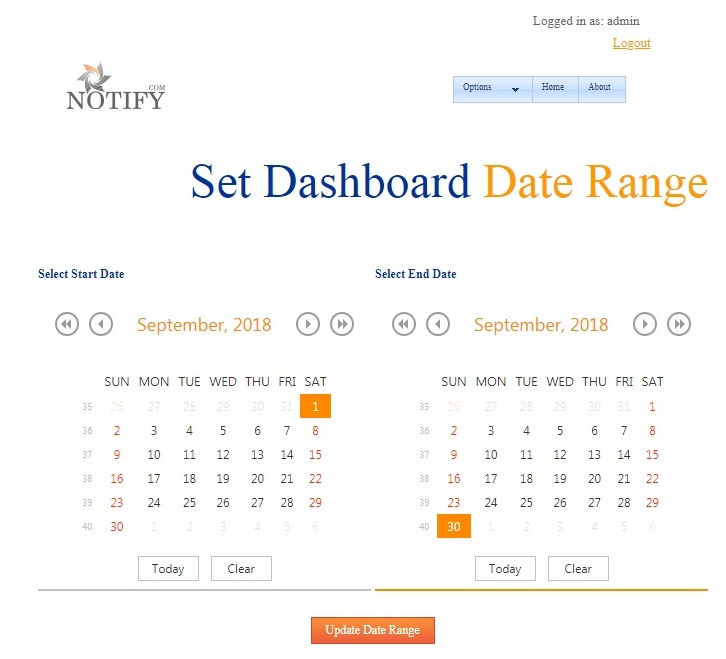Notify.com Dashboard Overview
- blueth7
- Jan 6, 2025
- 1 min read
The Notify.com System Dashboard, by default, provides up to date, real-time status of Notify.com operation since midnight, to the current second.
Optionally, users can choose to view system status over any period of time, by selecting the desired start and stop date.
The Dashboard is organized into separate categories, with each category providing a quick synopsis, using guages.
To obtain detail information regarding any of the categories, just click the associated view detail button.